To Customize Refine Panel in UI Web Part
- Add Metadata mapping for column you want to add to refine Panel:
- Go to Fast Query
Service and Select Manage from Control Panel.
- From Left navigation,
select Fast Search Administration.
- Select Link Manage
Properties to manage properties mapping between your metadata and crawled
content.
- You can add or manage
property. To allow property to be used for refine panel make sure refiner
property is checked.
- To Add a metadata to Refine Panel:
- From Search Page Edit Refine Panel Web part.
- Form Filter category definition you add/remove columns.
- Make sure use default configuration is unchecked to allow you customize column
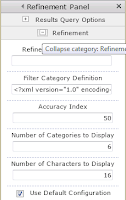
- Make sure use default
configuration is unchecked to allow you customize column.
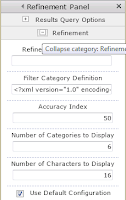
No comments:
Post a Comment